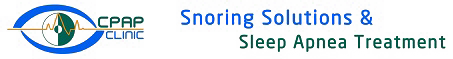What? Resmed’s Airsense10 spies?

Resmed’s Airsense 10 provides many features that separate it from the rest of the CPAP world. One of the many pre-installed features is the Airplane Mode option.
Before this option is explored, it is worth noting that the Airsense10 has several ways to collect CPAP usage data. There is the built-in memory that houses up to 365 days of CPAP use. The second way the Airsense10 collects data is transferring the data within its brain to the onboard SD card (provided with every unit). A third way is the wireless, phone network inside.
In sum, three features collect your usage data. At minimum one will operate (i.e. the built-in memory) regardless of the use of the other two options. When the SD card is involved, it can be uploaded into a laptop or computer with an SD slot. The online program is Rescan, where data can be chosen from a variety of formats to view, print and save. The full version is available to practitioners, and another version is available to Resmed CPAP users. Tracking CPAP use is important to maintain continuous positive results.
The wireless option takes advantage of the phone network preset by Resmed. Its network wirelessly collects data and uploads it to Usleep, Airview or other proprietary online software, per world region. Here is where the Airplane Mode becomes important to some PAP users.
Should there be a reason to go “off” the Resmed wireless monitoring network” the Airplane Mode can be changed to suit this option.
When the Airplane Mode is turned “on” your unit is no longer on the wireless network. However, your Airsense 10 still remembers your CPAP usage and continues to collect it inside its brain.
Some may want this option when traveling because sometimes an Airline requires all wireless networks to be clear of in-flight interference. Whatever the reason, the Airplane Mode enables you to enable or disable your wireless connection. You can equally turn Airplane Mode “off” and resume the wireless monitoring of your CPAP use.
Turn Airplane Mode Off
Here’s how to access Airplane Mode.
- Plug in your Airsense 10
- Press the “house icon” on the front of the unit
- Highlight the upper lighted option called “My Options.”
- Press the same button once (the one that also turns)
- Turn the dial to highlight each item on the list on the screen
- One will be called Airplane Mode, highlight it
- Press the dial once (the same one that turns, but don’t turn it)
- Choose on or off by turning the dial and then press the dial to secure your choice
- Press the house icon and return to menu
And at last, your Airsense10 is ready to use with its new Airplane Mode function at your command.
Questions?
Call 1.877.430.2727 for help.
Written and Edited by Bill Bistak B Sc.,SEO/SEM Spc, CRT
CPAP Clinic – hеаlthсаrе аt уоur hоmе
We ѕеrvе Grеаtеr Tоrоntо Area іn Cаnаdа.
Cоntасt: 1-877-430-CPAP(2727) or іnfо@CPAPClіnіс.са
Looking tо rent CPAP іn Tоrоntо? Thеn vіѕіt CPAPClіnіс.са аnd сhооѕе from a wide rаngе of CPAP nаѕаl masks in Tоrоntо аnd CPAP nаѕаl ріllоwѕ іn Tоrоntо today!