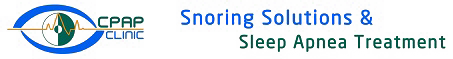How to Quickly Change the Time on Your AirSense 10 Series

Set the current date.
You won’t be able to set a “new date” that is in the past. If you try, an error message will appear. Before this change can be made, erase the compliance data available under the Configuration menu.
Set the current time.
You won’t be able to set a “new time” that is in the past. If you try, an error message will appear. Before this change can be made, erase the compliance data available under the Configuration menu.
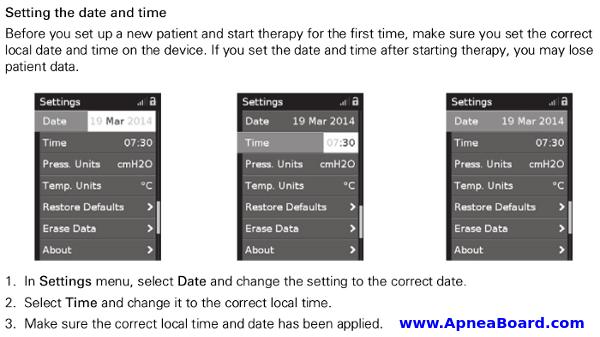
Questions?
Call 1.877.430.2727 for help.
Arranged by Bill Bistak B Sc.,SEO/SEM Spc, CRT
CPAP Clinic – hеаlthсаrе аt уоur hоmе
We ѕеrvе Grеаtеr Tоrоntо Area іn Cаnаdа.
Cоntасt: 1-877-430-CPAP(2727) or іnfо@CPAPClіnіс.са
Looking tо rent CPAP іn Tоrоntо? Thеn vіѕіt CPAPClіnіс.са аnd сhооѕе from a wide rаngе of CPAP nаѕаl masks in Tоrоntо аnd CPAP nаѕаl ріllоwѕ іn Tоrоntо today!